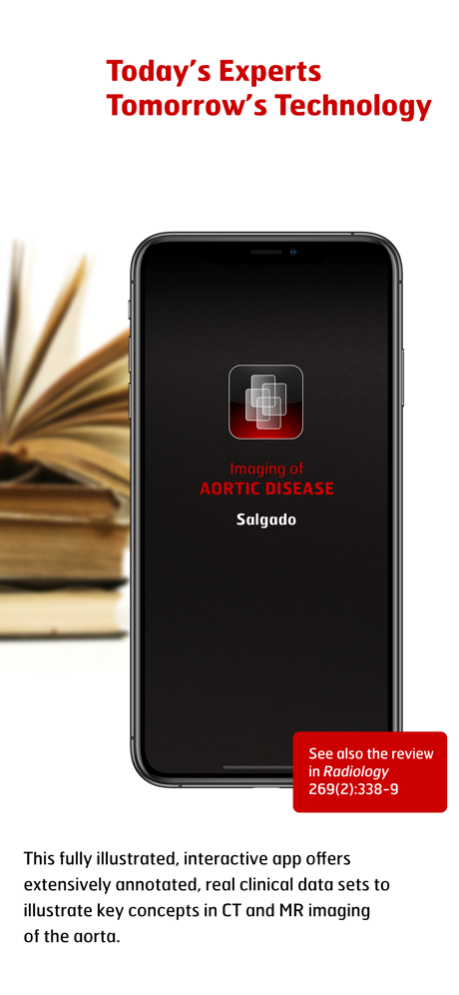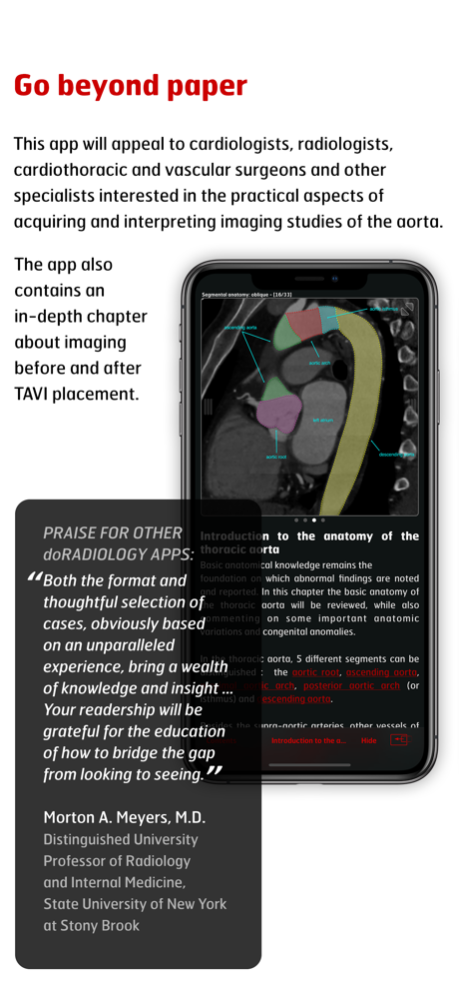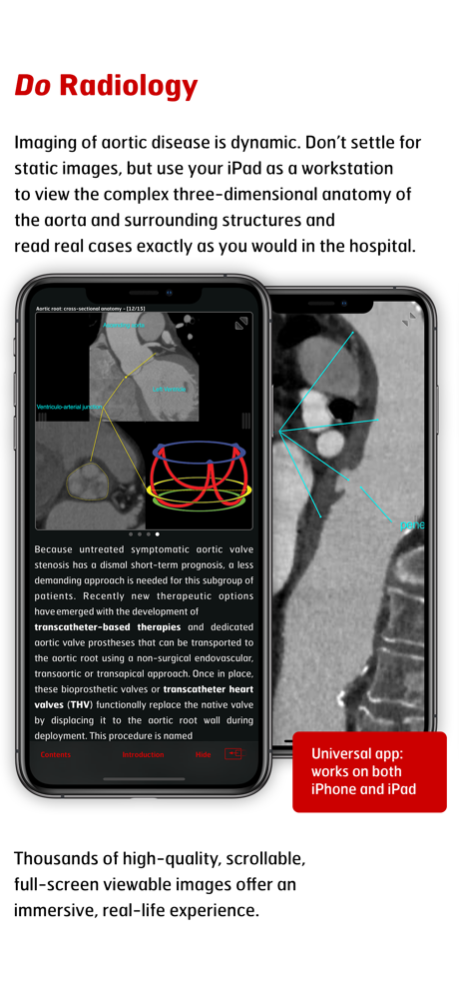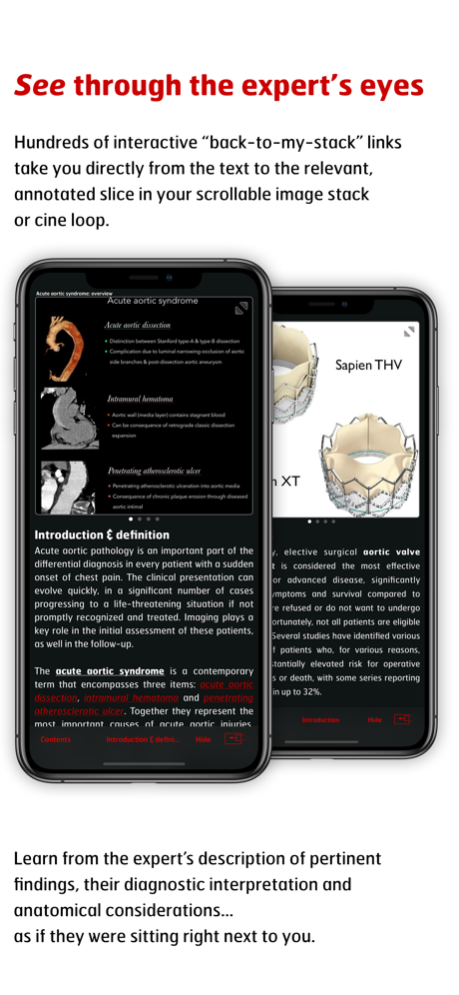Radiology - Aortic Imaging 1.4
Paid Version
Publisher Description
Diagnostic Radiology - Imaging of Aortic Disease
◆ ◆ Go beyond paper and do Radiology ◆ ◆
▸ This beautifully illustrated, interactive app offers authoritative guidance about indications for imaging, image interpretation and treatment options for aortic disease. It is of interest to cardiologists, radiologists, cardiothoracic and vascular surgeons and other specialists interested in the practical aspects of acquiring and interpreting imaging studies of the aorta.
▸ Many interactive examples of common and less frequently encountered aortic pathologies.
▸ Includes treatment options and possible complications, when appropriate, comprehensive tables are available.
▸ Also contains an in-depth chapter about imaging before and after TAVI placement
▸ The app has a dynamic searchable index that takes you directly to the interactive topic of interest
See also the review in Radiology 269(2):338-9
Dec 22, 2022
Version 1.4
▸ Multiple small bug fixes and improvements
▸ Support for newer devices and dynamic island
Version 1.1 - 1.3
====================
▸ Adds Cross-chapter Contextual Full-text search from the Index
▸ Adds 3D Touch support to search the Index, directly from your home screen
▸ Textual updates
Version 1.0
====================
▸ Release
About Radiology - Aortic Imaging
Radiology - Aortic Imaging is a paid app for iOS published in the Health & Nutrition list of apps, part of Home & Hobby.
The company that develops Radiology - Aortic Imaging is BestApps BV. The latest version released by its developer is 1.4.
To install Radiology - Aortic Imaging on your iOS device, just click the green Continue To App button above to start the installation process. The app is listed on our website since 2022-12-22 and was downloaded 4 times. We have already checked if the download link is safe, however for your own protection we recommend that you scan the downloaded app with your antivirus. Your antivirus may detect the Radiology - Aortic Imaging as malware if the download link is broken.
How to install Radiology - Aortic Imaging on your iOS device:
- Click on the Continue To App button on our website. This will redirect you to the App Store.
- Once the Radiology - Aortic Imaging is shown in the iTunes listing of your iOS device, you can start its download and installation. Tap on the GET button to the right of the app to start downloading it.
- If you are not logged-in the iOS appstore app, you'll be prompted for your your Apple ID and/or password.
- After Radiology - Aortic Imaging is downloaded, you'll see an INSTALL button to the right. Tap on it to start the actual installation of the iOS app.
- Once installation is finished you can tap on the OPEN button to start it. Its icon will also be added to your device home screen.